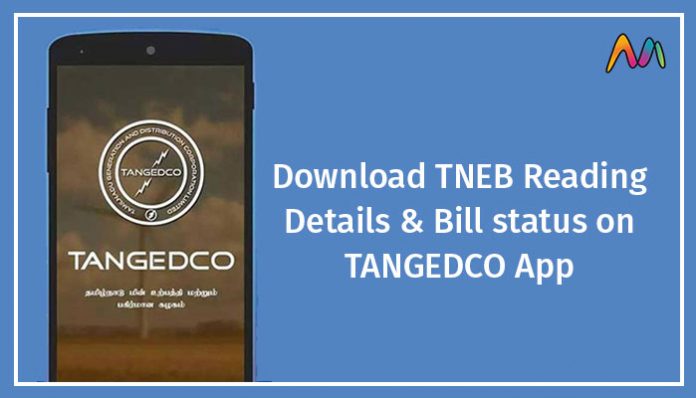If you are a resident of Tamil Nadu, you are likely a customer of the Tamil Nadu Electricity Board (TNEB), which is responsible for the generation, transmission, and distribution of electricity throughout the state. As a customer, it is essential to stay up-to-date on your electricity usage and bills. In this article, we will discuss the TNEB reading details and how to check your electricity bill details in Tamil Nadu.
TNEB Reading Details
TNEB reading details refer to the information related to the electricity consumption recorded by the TNEB meter. The TNEB reading details include the number of units consumed, the billing cycle, and the due date for payment.
The TNEB meter records your electricity consumption, which is then used to calculate your electricity bill. It is essential to monitor your TNEB reading details to ensure that your electricity bill accurately reflects your consumption.
How to Check TNEB Reading Details?
There are multiple ways to check your TNEB reading details. Here are some of the most popular methods:
1. TNEB Website
You can check your TNEB reading details by visiting the TNEB website. Follow these steps to check your TNEB reading details:
- Visit the TNEB website (www.tangedco.gov.in)
- Click on the “Billing Services” tab.
- Select “Online Bill Payment.”
- Enter your consumer number and click “proceed.”
- You will be redirected to the TNEB bill payment portal, where you can view your TNEB reading details.
2. TNEB Mobile App
You can also check your TNEB reading details using the TNEB mobile app. Follow these steps to check your TNEB reading details:
- Download the TNEB mobile app from the Google Play Store or Apple App Store.
- Register or log in to the app.
- Click on the “Bill History” tab.
- Select your billing cycle.
- You can view your TNEB reading details on the app.
3. TNEB Customer Care
You can call the TNEB customer care center to get your TNEB reading details. Here are the steps to follow:
- Dial 1912 from your registered mobile number.
- Follow the IVR instructions to get your TNEB reading details.
How to Calculate TNEB Bill?
To calculate your TNEB bill, you need to know your electricity consumption in units and the electricity tariff rate applicable to your consumption. The TNEB bill is calculated using the following formula:
TNEB Bill = Number of Units Consumed x Tariff Rate
The Tariff Rate for electricity consumption varies based on the slab system. The Tariff Rate Slabs for Domestic Consumers in Tamil Nadu are:
| Consumption Slab | Tariff Rate (per unit) |
|---|---|
| 0 to 100 units | Rs. 1.50 |
| 101 to 200 units | Rs. 3.00 |
| 201 to 500 units | Rs. 4.50 |
| Above 500 units | Rs. 6.60 |
Tamil Nadu electricity consumers can now check their TNEB Bill and reading details using the official TANGEDCO App. The app can be downloaded for free from Talkshubh. Tamil Nadu Electricity Board has launched the app on the play store too. Anyone with a consumer number can check their TNEB reading details and TNEB bill status on the app.
What is the TANGEDCO App?
TANGEDCO App is the official app of the electricity department in Tamil Nadu State. The power distribution company launched the app for easier access to its consumer services. Checking bills, making online payments, registering as new electricity consumers, and registering mobile numbers – All these facilities are available within one app.
TANGEDCO App is not only available for TNEB bill inquiries but is also available for checking the status of your bill payment.
Can I pay the electricity bill online using the TANGEDCO app?
Yes, any customer of TNEB can pay their TNEB bill online using the TANGEDCO App. The App lets you search your account using the following information – Mobile number and consumer number.
When you enter your consumer number in the app, it provides you with detailed information on your account. Your name, the serial number or reference number of your consumer account, your CA or consumer number along with your total bill is displayed in the app.
Who can use the TANGEDCO App?
Anyone who is living in the state of Tamil Nadu can use the TANGEDCO App. If your electricity connection has been set up by the Tamil Nadu Electricity Board, you can simply download the app and start using your services.
If your account is not yet registered, you can go to the local TNEB branch and then register for a new account. It will provide you with a new consumer number. After that, you can start using the app for yourself.
About Consumer Number
The Consumer number is actually a serial number that is used to know the details of a specific account. Every customer who applies for a connection at a TNEB branch is provided with a new consumer number. It is unique for every new connection and therefore two people cannot have the same consumer number.
Since it is unique, the best way to search for an account is the CA of the account. Therefore, the TANGEDCO App uses the customer’s CA to check the account details and electricity bill readings.
What is TANGEDCO?
TANGEDCO stands for Tamil Nadu Generation and Distribution Corporation. The company is a state-owned company and is the electrical power generation and distribution body in the state of Tamil Nadu. The Headquarters of TANGEDCO is in Chennai, Tamil Nadu and the official website of the Tamil Nadu Generation and Distribution Corporation is http://www.tangedco.gov.in/.
What if I have to a complaint?
According to talkshubh.com, there are multiple ways by which you can submit your electricity complaint to TANGEDCO. However, there is a process of registration involved in the complaint-making –
- Go to the Tangedco website
- Register for a new account
- Search their account using their consumer number
- Submit the complaint
The official customer care number of TANGEDCO is – 1912
Conclusion
In conclusion, checking your TNEB reading details is crucial to ensure that your electricity bill accurately reflects your consumption. You can check your TNEB reading details using the TNEB website, mobile app, or customer care center. Additionally, understanding how to calculate your TNEB bill can help you budget and manage your electricity expenses better. If you have any queries related to TNEB reading details or bill payment, you can contact the TNEB customer care center for assistance.
Remember to monitor your TNEB reading details regularly and practice energy-efficient habits to reduce your electricity consumption and save on your electricity bills.